
Hours:
Wednesday: 10:00-5:30 Thursday: 10:00-5:30
Friday: 10:00-5:30 Saturday: 10:00-4:00
339 Main Street, Fort Fairfield, Maine 04742
207-472-3880 - library@fortfairfield.org
Currently transcribing Vital Records 1849-1892
Welcome to the library's new Vital Records Database!
This is an ambitious project, but one that we feel will greatly benefit and ease genealogy research of past Fort Fairfield Residents.
The database will document and provide links to the source material of births, marriages and deaths of distant past residents of Fort Fairfield prior to 1923, and only the deaths of residents after 1923, for privacy reasons.
It will be fully searchable by first or last names, both maiden and married names. Some full obituary articles will only be available for viewing in house or by email, due to copyright restrictions.
Please view all the help information below to learn how to use the database.
If you have any questions, please don't hesitate to contact the library.
How to Navigate the Vital Records "Family Tree" Site
All sample images below can be clicked on to magnify.
Menu Options (left side of page)
Home
Clicking "Home" on the left side of the Vital Records Family Tree site will return you to the Vital Records Family Tree Home Page.
Name Index
Clicking "Name Index" on the left side of the site will open a list of surnames currently added to the site. Clicking on a surname will open the list of people with that surname. Married woman are listed under their maiden names, but the married name is listed as an alternate name for the search function which is located at the top right of the page. The search feature will search first, last or both names.
-
As we add more names, you will see an alphabet across the top of the page. You can click the letters along the top of the index to see surnames that start with that letter.
-
You can click a surname to see the list of people with that surname and then click on the name you are searching.
-
You can click the buttons next to a name to go to the Individual, Family, or Pedigree page for that person.
Pedigree
This view does not work at this time due to this is a town tree and not an actual family tree. As the database increases, it will show the 4 generation pedigree of the last person you viewed.
Main Website Home
This takes you back to the home page of our main site.
Help for Using the Family Tree
Brings you back to this page
Using the site functions
Views
This site has 3 different views for each person: 1) an Individual view, 2) a Pedigree view, and 3) one or more Family views. Any time a person's name is shown on this site, there will be 3 buttons to the right of their name which let you switch to one of these views for that person.
Individual View Button -

The Individual view displays the person's name, notes, photos, events, and families. Any events which have notes, sources, or media will have an image to the right which you can click to view that particular item (see Source Button below). Each family member will have 3 buttons to the right of their name so that you can switch to one of the 3 views for that person.
Family View Button -

The Family view displays a family group for the person (there may be more than one family view for each person). It will list the father, mother, and children in the family if they have been added, along with their events. Any events which have notes, sources, or media will have an image to the right which you can click to view that particular item. Each family member will have 3 buttons to the right of their name so that you can then switch to one of the 3 views for that person.
Pedigree View Button -

The Pedigree view displays as far back as a 4 generation pedigree chart for the chosen person, if available. The pedigree will display the person's name, birth and death date, and a picture if there is one. Each person's name will have 3 buttons to the right of their name so that you can switch to one of the 3 views for that person. To view further back pick the pedigree view for the individual farthest to the right. This portion will grow as more names are added to the site.
Source and Notes Information Button -
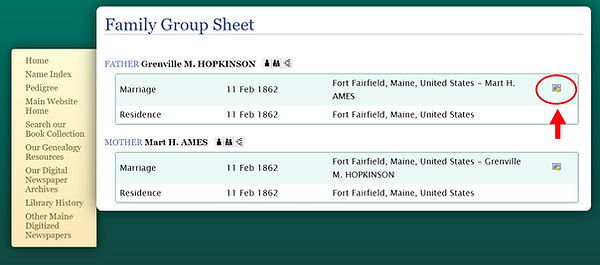

The Source information view displays the source of the information.
The Notes information view displays any additional notes we have added as well as links to the information also.
If you wish to view the actual image located on a history site, such as Family Search, Ancestry, newspaper or the library’s digital archives, highlight the website address and then right click and choose “Go to…” (see image below). This will open the link in a new tab. To view on FamilySearch, you will need to be logged into your free FamilySearch user account. AncestryLibrary Edition links will open at home until December 31, 2021. After that date, you must be in the library to view the images or contact us for a copy to be sent to your email. Our newspapers links are always available free.

If you need further assistance, please email or call the library during our open hours. We will be glad to assist you.
IThe Fort Fairfield Public Library Fort Fairfield, ME accepts no responsibility for the accuracy or completeness of this database or the information contained herein. The information provided in this database is provided solely for genealogical ancestry research.
All other use is strictly prohibited. By using this database you agree to the terms and conditions provided here.)
